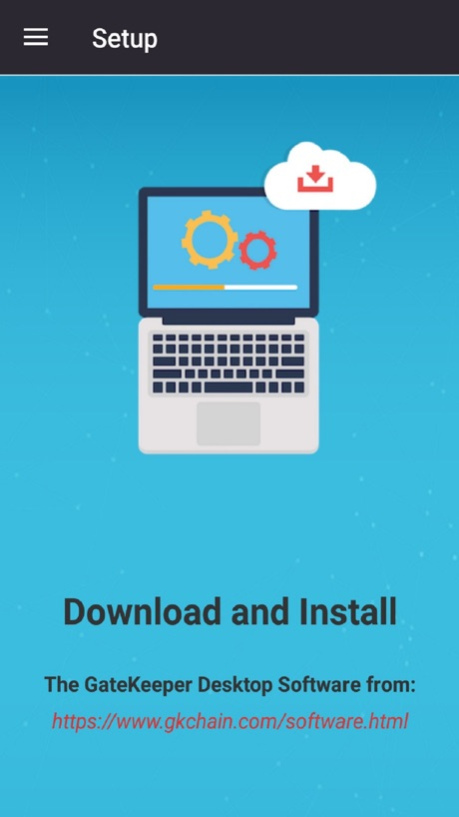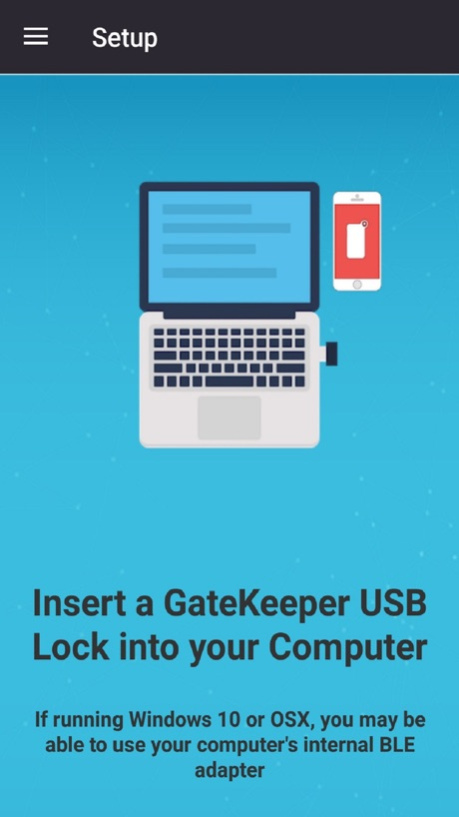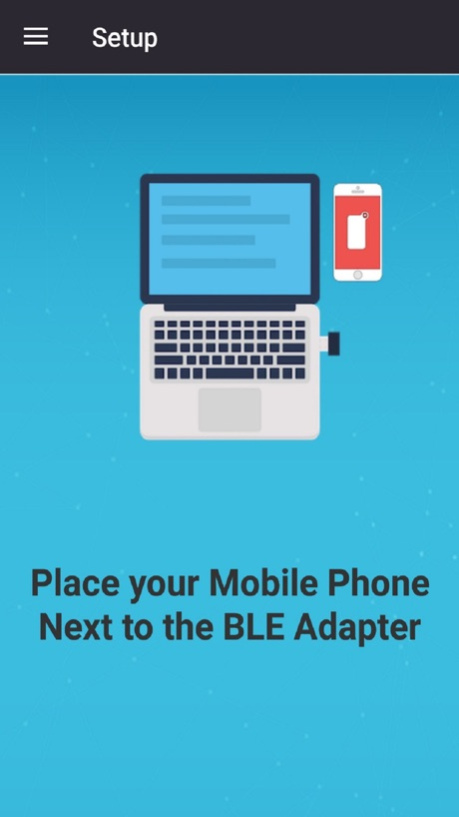GK Trident 1.7
Continue to app
Free Version
Publisher Description
GateKeeper Trident allows you to lock and unlock your computer with your phone.
Secure your computer with keyless entry. After installing GateKeeper Trident on your phone, pair it to your computer using the GateKeeper desktop application. The Trident app can automatically lock your computer when you walk away and unlock it when you walk back - no need to manually lock your computer or enter your password to log in. We also provide 2-factor authentication for unlocking.
Trident uses Bluetooth Low Energy technology to estimate your proximity to your computer. All secure information is stored locally on your computer and nothing is transmitted over the air.
IMPORTANT REQUIREMENTS:
* Your phone must support Bluetooth Low Energy advertising
* Your computer must be running Windows 7, 8, 10 or OS X High Sierra / Mojave
* You must install the GateKeeper desktop software (version 3.5.x and up) available from:
https://gkaccess.com/software.html
* Your computer must have the GateKeeper USB dongle. These can be purchased from:
https://gkaccess.com/store.html
If running Windows 10, you may also use your computer’s internal BLE or an external BLE dongle.
For any questions or comments, please email us at info@gkaccess.com.
Jan 24, 2019
Version 1.7
* Adds the ability to provision the iOS device onto the GateKeeper Enterprise server via manually entering the pairing key
* Adds support for the latest GateKeeper Client software (version 3.5.x and up)
* IMPORTANT: This application update will not work with client versions below 3.5.x
About GK Trident
GK Trident is a free app for iOS published in the Office Suites & Tools list of apps, part of Business.
The company that develops GK Trident is Untethered Labs, Inc.. The latest version released by its developer is 1.7.
To install GK Trident on your iOS device, just click the green Continue To App button above to start the installation process. The app is listed on our website since 2019-01-24 and was downloaded 0 times. We have already checked if the download link is safe, however for your own protection we recommend that you scan the downloaded app with your antivirus. Your antivirus may detect the GK Trident as malware if the download link is broken.
How to install GK Trident on your iOS device:
- Click on the Continue To App button on our website. This will redirect you to the App Store.
- Once the GK Trident is shown in the iTunes listing of your iOS device, you can start its download and installation. Tap on the GET button to the right of the app to start downloading it.
- If you are not logged-in the iOS appstore app, you'll be prompted for your your Apple ID and/or password.
- After GK Trident is downloaded, you'll see an INSTALL button to the right. Tap on it to start the actual installation of the iOS app.
- Once installation is finished you can tap on the OPEN button to start it. Its icon will also be added to your device home screen.